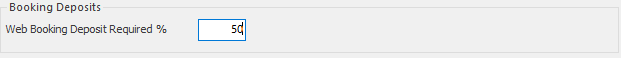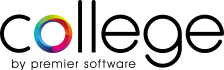Monday August 05th, 2019
Improvements
3.3.8 of Salon by Premier is predominantly aimed at making speed improvements throughout the application, below is a list of the specific areas improved:
- When booking an appointment, searching for a non-existing client, adding the client and then returning to the appointment booking form. All the steps have been improved.
- Booking a new appointment, from loading the screen to completing the appointment.
- Clicking into an existing appointment from the diary.
- Departing a client has been improved, as well as departing multiple clients and multiple appointments on the same bill.
- When setting up appointment confirmations, reminders and marketing, we have sped up loading the document templates that can be selected.
- Client Cards, when loading and saving.
- Selecting the site details tab when looking at a staff member.
- Creating and loading Promotional pricing structures.
Bugs
- If Salon spy is enabled, We have stopped it writing logs when no SMS’s have been sent out
- We have updated the Appointment Key with all icons on the diary
- Adjusted the tilling form to fit the loyalty points in the box.
- When creating a stock order by addition, we have amended the layout to keeps it’s structure when the screen is maximised
- Periodically, booking a package that requires advanced booking, when dragging and dropping it was causing the system to error. This has been rectified.
- Enabled the notes field when accessing a booked package.
- On the scheduled jobs screen, we have added the schedule details in a column.
- Fixed issue where if you disable all Tax 2 options, it caused a crash when accessing the till screen
- On the till screen, we have hidden all the unused payment methods.
- Adjusted the notes fields on client cards, so that the text wraps and does not go off screen
- Resolved issue with creating new equipment and allocating it to rooms.
- We have updated repeat bookings to alert the user which appointments cannot be booked.
- Arrival message now clears when the clear on arrival check box is ticked.
- Increased maximum barcode size to 30 characters.
- Updated amending staff rotas to ensure that all time slots are set correctly.
- Fixed issue with the ordering of medical types.
- Updated pricing structures to show new stock items.
Monday July 15th, 2019
Features

Create by addition is a new feature which allows you to manually create an order without using the minimum and maximum stock levels for multiple product ranges.
This can be done within Admin or Manager under the stock order function. 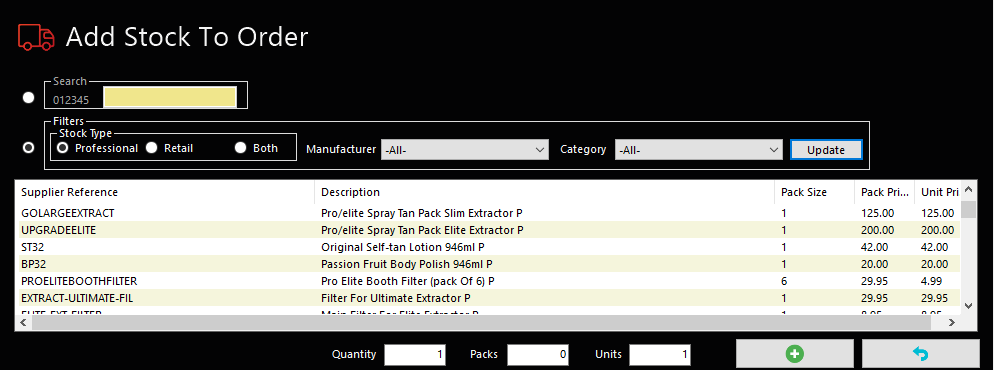
This screen is where you can select the exact products with the ability to add the quantity of the product you are selecting for an easy ordering experience.
- For multi site clients, there is a dropdown list on the launcher to select the site in which you wish to log into. This has been amended so that the drop down is visible/hidden depending on the PC Location and can be configured in the PC Location screen in Administrator.
- In Appointment Code Configuration, there is a checkbox to print the client card on arrival, this takes into consideration the default client card print settings which are configured in System Setup, Site settings under client card. When the client is then arrived, it prints the client card automatically.
- When completing an End of Day, you can now allocate mobile numbers in the End of Day options in Manager. This will send an SMS with the days figures for the till that you are running the end of day for.
- There is now a client card listing report which allows you to report on Client Cards.
- We have also added a Future Appointments reports to see all future appointments booked in.
- In Site settings under Arrival Options, there is a new checkbox to Alert you to a new client on Arrival. This then shows a popup when arriving a new client.
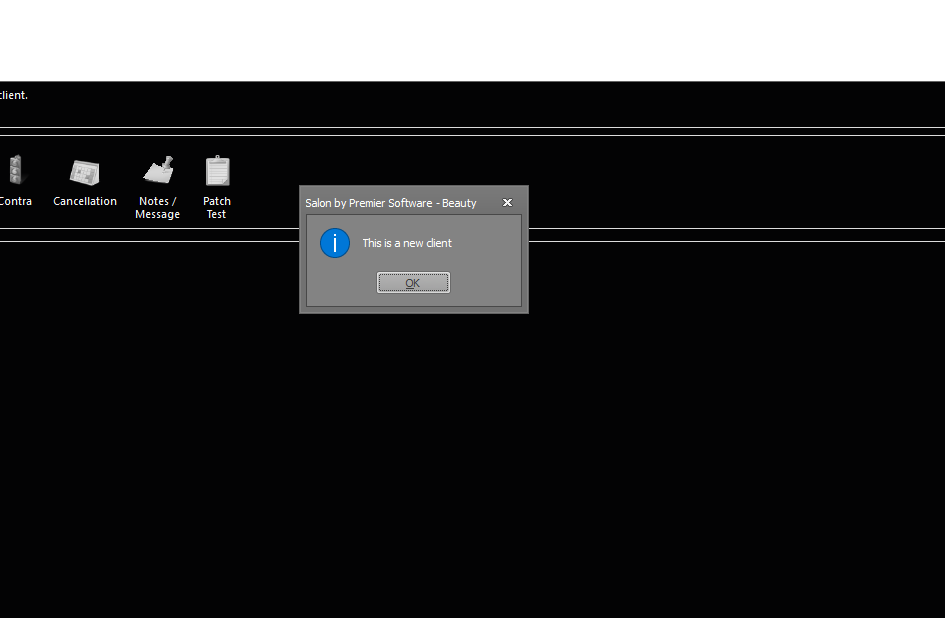
Bugs
- We have removed the option to make fax number a mandatory field in site settings as the field was previously removed from the client card.
- When creating a new stock order and clicking on the ‘Nothing to order’ button, it resets the values entered onto the order form. This has been amended to no longer reset the values.
- When updating a clients contact details on the package booking screen, it not longer causes the application to close.
- The Stock Order report columns have been extended to cater for larger values.
- Medical Warning preventing appointments being booked has now been resolved.
- Miscellaneous Tax options now saved correctly.
- Prompt to print when creating a booking only prompts when creating the booking and not when amending.
- When making a stock item inactive in a multi site system, it no longer denies this action if there is stock at other sites.
- A number of amendments have been made to the Departure process to increase the speed.
Wednesday May 08th, 2019
Features and Improvements
Integration to Salon Spy can be enabled through site settings, SMS messages will be sent to the client one hour after there final appointment for the day. Upon enabling this feature you will be contacted by SalonSpy to setup your account and payment plan.
Speed improvements to the following areas
- Appointment booking – when selecting a client and then returning to the book appointment screen
- Loading the Appointment review screen from the diary.
- Departing a client
- Room management in Manager / Administrator
- Stock Deliveries
- Creating and amending Promotional Pricing
- Creating and amending Pricing Structures
Bug Fixes
- Client Search; when booking an appointment now takes into consideration the search all sites default selection
- Stock levels not deducting when selecting the same stock item in stock usage
- Merge fields within emails are now correctly being replaced with client and appointment specific data.
Thursday April 25th, 2019
Web Deposits
We have introduced the ability to set the web booking deposit percentages in Administrator, you do this by going to System Setup, then Sites, click on the Site Settings tab and then select booking options
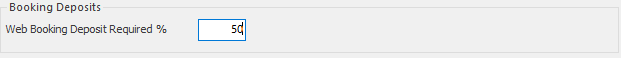
When a client books an appointment online, they are then required to pay the percentage of the bill at time of booking.
Bug Fixes
- When booking an appointment for a room, the staff list was not loading. the staff list now loads depending on the appointment type that the user selects.
- We have made amendments to the way in which images are embedded in Emails so that they do not appear twice when viewing the email on Apple mobile devices.
- When adding Medical Questionnaires, they were overwriting the existing one, we have resolved this issue and now when saving it creates a new questionnaire result.
- When adding linked appointments and selecting a different member of staff, it was adding the appointment to the previous member of staff. This has now been updated to take into account the selected member of staff.
- When changing the member of staff on linked appointments, the time selected was being reset back to midnight, we have amended this to keep the same time that was selected before changing the staff member.
- When completing medical questionnaires from the consultation application, there were sporadic instances where the questionnaire was not showing the Reception application, this has now been rectified.
- Package bookings crashes have been addresses.
- When amending a receipt and changing the payment method to Loyalty, it now deducts the loyalty points from the client
- In the advanced booking screen in package bookings, clicking on an appointment would cause the application to crash. This has now been resolved.
- A Release channel selector has been added to Main System Details for Administrators and Support.
- In Package Details, send document issue resolved.
- When booking a package, if no deposit is required then it no longer takes you to the tilling screen
- fixed issue with intermittent crashes when booking packages in the Diary and Advanced booking



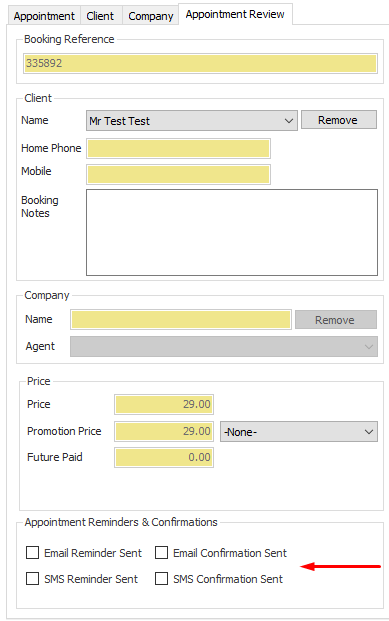
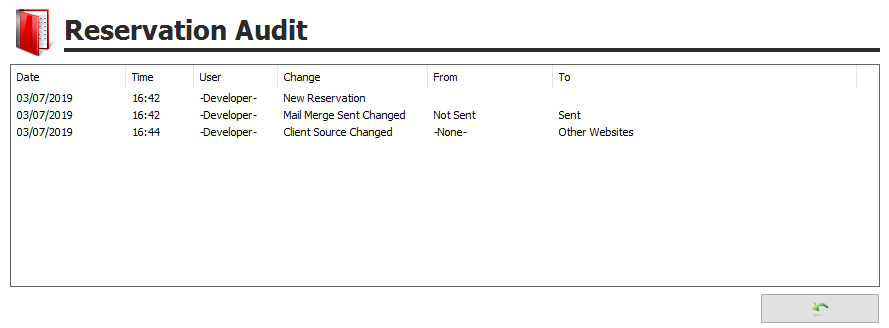
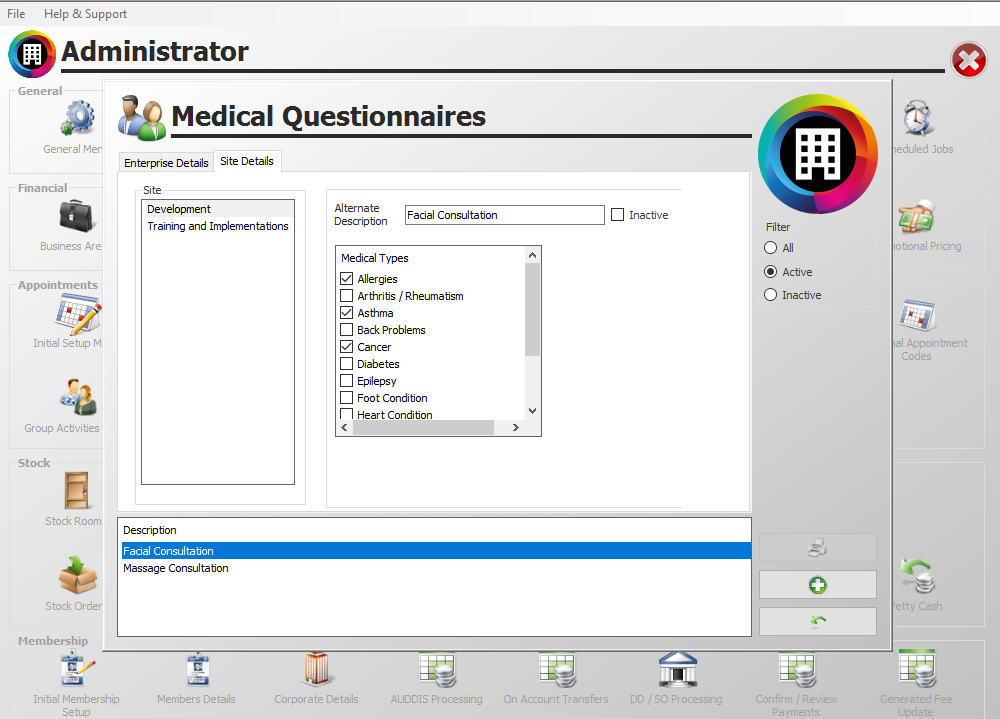 When completing a medical questionnaire in the application from the client card, and you have more than one medical questionnaire configured, a drop down will now be displayed for you to select which medical questionnaire you wish to use.
When completing a medical questionnaire in the application from the client card, and you have more than one medical questionnaire configured, a drop down will now be displayed for you to select which medical questionnaire you wish to use.
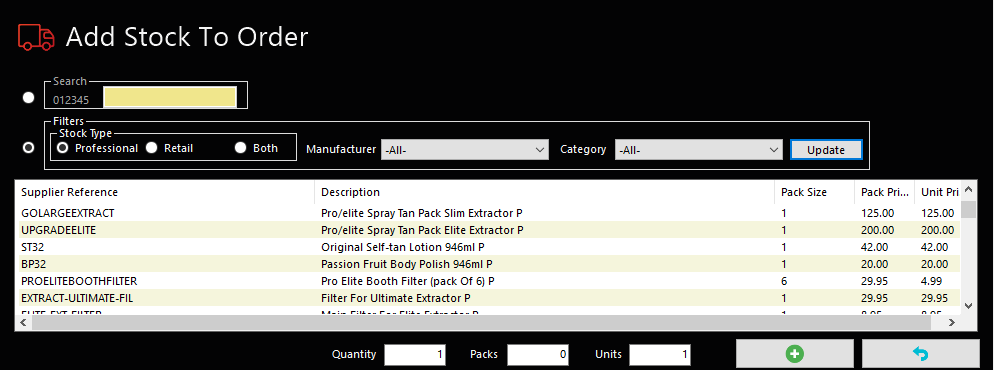
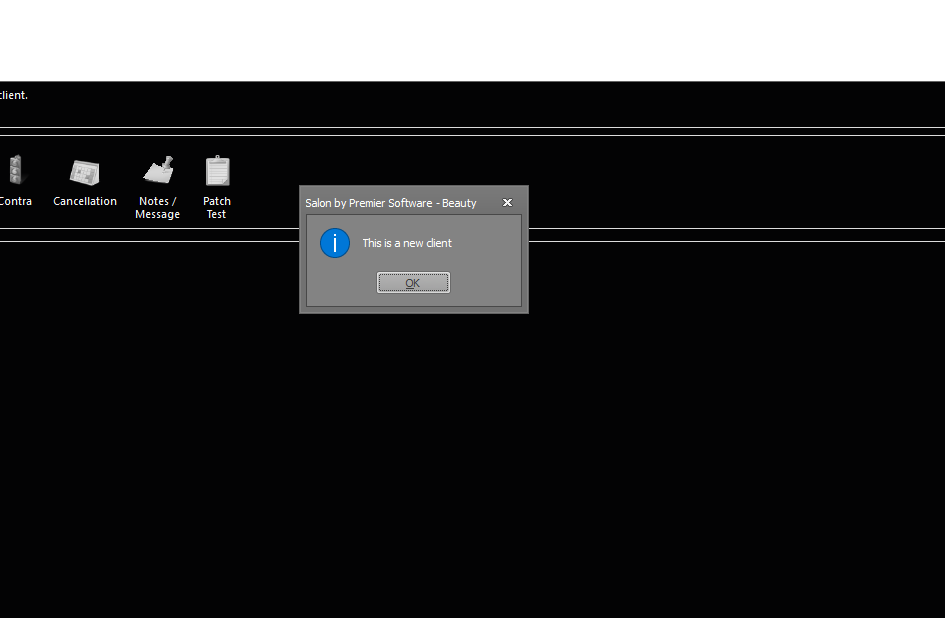
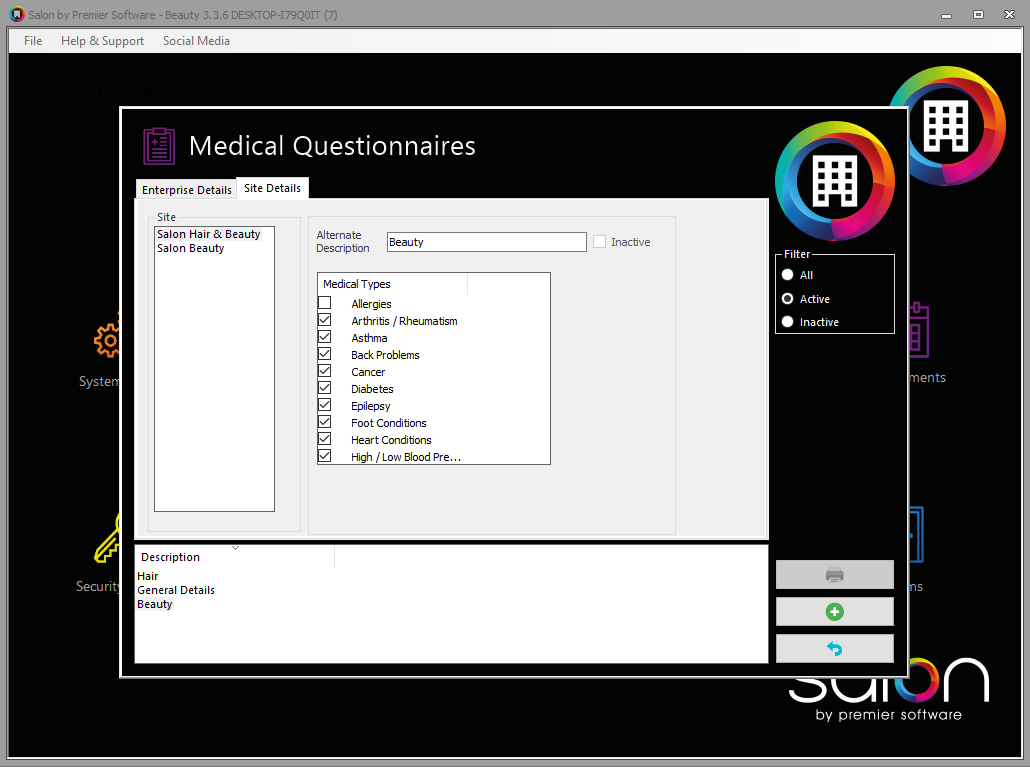 When when completing a medical questionnaire in the application from client card, and you have more than one medical questionnaire configured, a drop down will now be displayed for you to select which medical questionnaire you wish to use.
When when completing a medical questionnaire in the application from client card, and you have more than one medical questionnaire configured, a drop down will now be displayed for you to select which medical questionnaire you wish to use.