
Version 3.1.0
Thursday October 26th, 2017
Our first feature release of Salon by Premier Software – version 3.1 – contains a number of improvements that will enhance your use of the software.
Features
More Options to Print Appointment Book
We’ve added several options to the way the appointment book can be printed. Clicking the Print button now gives you three new options:
- Actual Size – print the appointment book without any resizing taking place.
- Fit Page Width – this is the default option. The appointment book will be resized to fit all columns on the page.
- Fit to Page – the appointment book will be resized to fit the entire book on a single page.
Additionally you can also select to preview the print before printing it. This will allow you to select which printer to print it to, and also gives you the ability to export it to PDF or Excel using the Save button on the print preview screen.
Income Centre 7-day Overview Report
The layout of the above report has been improved, and payment methods are now shown per-day instead of the 7 days as a single figure.
Appointment type description on the diary
It’s now possible to display the appointment type description instead of the code on the appointment book. To change this, please go to System Setup > Sites > Site Settings > Appointment View in Manager or Administrator. Select the option to show either the code or the description:
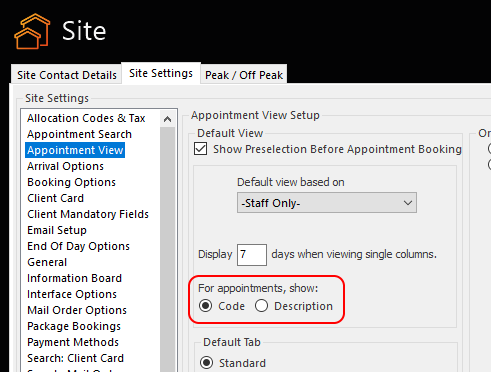
Shading on appointment book
Shaded areas on the appointment book can now be moved to different slots – simply drag and drop them as you would with any other appointment.
You can also remove shaded areas – simply click them and select to remove the shading from the window that appears:
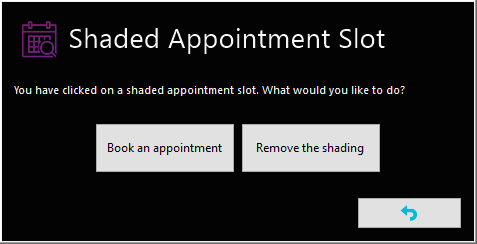
Improvements to Text Anywhere “Test Settings”
The “Test Settings” button that checks your Text Anywhere account settings now reports the reason if it fails, instead of a numeric code:
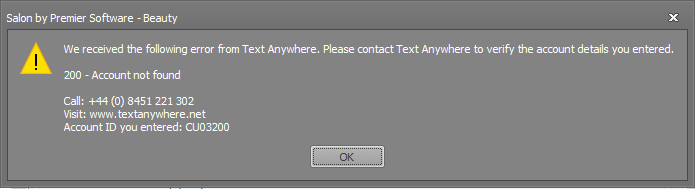
Improvements
We’re always listening to our customers. Version 3.1 includes several improvements that have been implemented following direct feedback from our clients:
- Several fixes have been made to appointments made using the Repeat Booking functionality.
- The error “receipt failed to print” followed by the inability to re-print the receipt has been resolved.
- You may have occasionally seen the message “lost connection to the server” whilst processing a bill – you shouldn’t see this now.
- Some users may have seen the message “your session has unexpectedly ended” when logging out – this has been resolved.
- “Book next appointment” now shows the date selected when returning to the appointment book.
- After adding a new “client source” item, the new item is now shown in the list immediately after adding it.
- It was not possible to grant access to a couple of financial buttons in the user profiles security screen. This has been fixed.
- You can now exit out of the voucher sales screen if you change your mind about selling a voucher.
- Inactive staff types are no longer displayed in the drop-down on the Staff Setup screen in Manager/Administrator.
- Resolved an error message when setting up e-mail reminders.
- Internal appointments that are removed using the clipboard are now correctly deleted instead of being marked as cancelled.
- Resolved an issue when changing the staff member on an additional appointment if you have the “use price at time of booking” option enabled.
- Resolved an issue when using the On Account payment functionality.
- Improved the layout of the Stock Transfer screen.
- Refunding a stock item and answering “no” to the question “do you want to place the bottom back into stock?” stopped the refund from being processed. This has been resolved.
- Resolved an issue in Manager on multi-site systems that could cause the stock audit to show the records for the wrong site.
- Resolved the message “This site does not have the Package Booking feature” when using Appointment Search with a mixed Hair & Beauty multi-site system.





