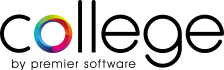

Version 2.8.2
Wednesday May 02nd, 2018
2.8.2 is a minor release that improves some existing functionality and addresses a number of issues within the Core by Premier Software and College by Premier Software applications.
Feature
It is now possible to use the Course Redemption functionality against appointment cancellations requiring payment. This process works in the usual, expected manner; at the point of tilling following selection of the “Pay Now” option when processing the cancellation, “Course Redemption” is available in the “Payment Method” drop down:
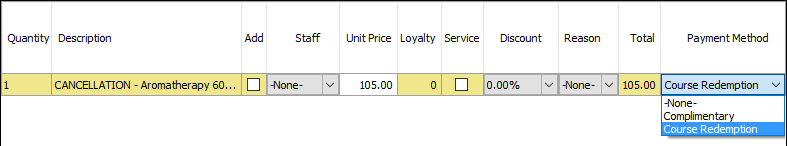
Improvements
The following improvements have also been made to the software in this release:
- Appointment modifications can no longer be made after departure, if the appointment was open on a different PC during billing
- Facility-only appointments that remain unarrived will no longer prevent an end of day from running successfully
- The Premier Automation Service now respects the “receive appointment reminders” and “email” settings at runtime, rather than using the setting at the time the job was created
- When the diary is in a room-only view, guests on different, unrelated bookings can no longer be moved to a a double treatment room
- Clients with cancelled appointments as part of a reservation no longer appear in the departures list with nothing to depart
- In the Payment Details tab within Reservations, the “No Refund” button is now available when processing a cancellation
- Reservation deposits can no longer be refunded once they have been redeemed
- When a booked appointment is changed to a different client, if the new client is already part of a reservation on the same day, arriving them would become impossible. This has been resolved
- You can now arrive appointments that are part of a reservation directly from the appointment review screen
- Clients can no longer be marked as departed incorrectly when a bill fails to process due to discounted appointments being paid for via a course item redemption
- When redeeming the last item in a course, the correct value is assigned to it if other course items have been reduced and not refunded
- Within the Spend tab on the client card, the payment method(s) against each bill are now visible
- The On-Account Direct Debit e-mail has been improved to include the receipt date, and the sending process now logs whether the send has been successful
- When selecting an item for an on-account payment, the total value will now correctly represent the selected item, not remain as zero
- Within the Account tab on the client card, ticking an on-account item that is in the lower part of the list will no longer scroll the list back to the top. This screen has also been adjusted to remove the “Pay Now” button when you are viewing a client card in Manager





