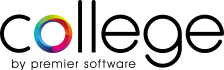

Version 2.10.0
Tuesday May 08th, 2018
Version 2.10.0 is a feature release, adding new functionality and addressing a number of issues within the Core by Premier Software and College by Premier Software applications.
New Features
The biggest change is that GDPR compliance is implemented in this release.
GDPR
GDPR (General Data Protection Regulations) is legislation due to be introduced on 25th May 2018. Users of versions 2.10.0+ of Core by Premier now have all the tools they need to ensure that their business remains compliant with this upcoming law change.
Main Configuration
A new section has been added to Main System Details in the Administrator and Manager applications called “GDPR Compliance”:
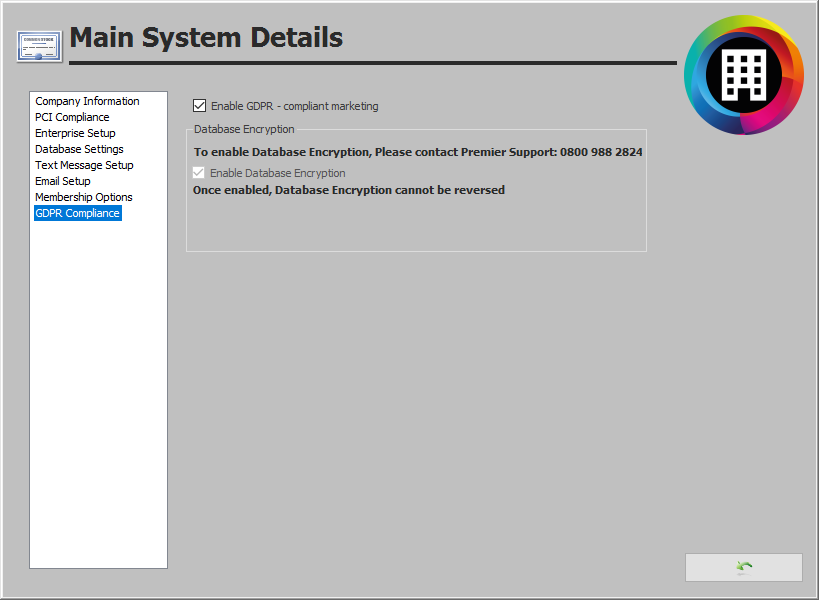
Here there are two options that can be toggled independently of one another, based upon your company’s approach to the legislation. These options are:
- Enable GDPR-compliant marketing
- Enable Database Encryption
GDPR-compliant Marketing
Enabling this option will make the following changes:
- The marketing tools switch from an opt-out to an opt-in model
- The “Exclude from Marketing†checkbox on the client card becomes “Opt-in to Marketingâ€
- All clients will need to re-consent to marketing (either in the application or using Online by Premier Software) to be able to receive marketing messages
Database Encryption
Clicking this button will generate an encryption key and encrypt all personal details in the database. It is important that you record the key – it cannot be recovered by Premier Software and is needed to successfully restore backups of your data!
Due to the nature of this change, we advise that a call to Support is the best way to enable encryption – details are provided on screen.
Be aware that enabling this option will remove the client merge and deletion history to ensure user privacy.
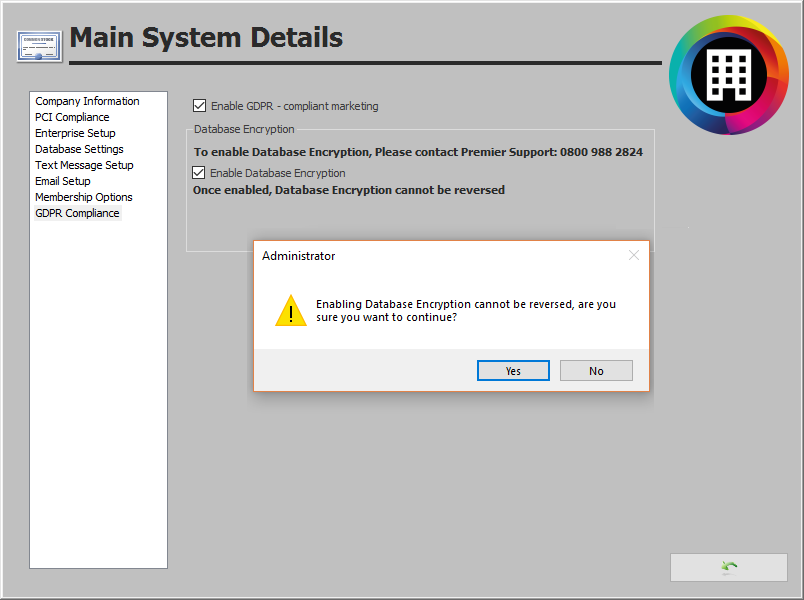
Client Auditing
In line with GDPR, alterations to any field pertaining to personal data are now audited – the details changed, the staff member who changed them and the date/time the change was made are all recorded. This translates into the following tabs and fields now being logged:
| Personal Details Tab | |
| Reference | Address Line 1 |
| Title | Address Line 2 |
| Gender | Address Line 3 |
| Surname | Address City |
| First Name | Address County |
| Salutation | Address Country |
| Nationality | Address Postcode |
| Date of birth | Mailing Address Line 1 |
| Home Phone | Mailing Address Line 2 |
| Work Phone | Mailing Address Line 3 |
| Mobile Phone | Mailing Address City |
| Fax Number | Mailing Address County |
| Alternate Contact Number | Mailing Address Country |
| Email Address | Mailing Address Postcode |
| Web Password | Marketing/Contact Preferences |
| Client Card Type | Default Staff Members |
| Client Card Expiry Date | Locker & Room |
| Client Source | Client Message |
| Client Type | |
| Additional Details Tab | Account Tab |
| Personal Details | Credit Card Number |
| Booking Notes | Credit Card Expiry |
| Arrival Notes | Credit Card Start |
| Departure Notes | Credit Card Type |
| Credit Card Issue Number | |
| Credit Card Name | |
| Loyalty Points | |
| Account Credit Limit | |
To facilitate the viewing of this new audit data, a new tab has been added to the Client Card, simply titled “Auditâ€:
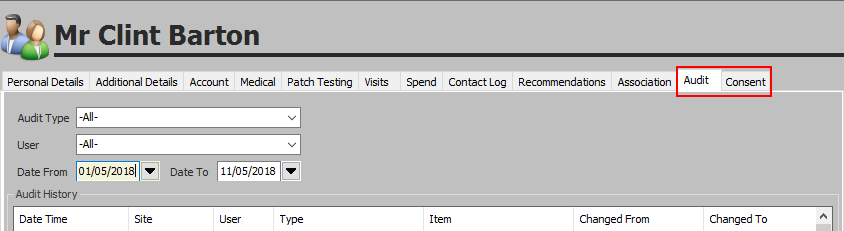
This new tab allows users to see all recorded changes to a client’s data; audit data can be filtered by the Audit Type, User and date range.
Consent
Further to the audit of the client data, another new tab has been added it, titled Consent. This tab is similar to the Audit tab but restricts the data it displays to Opt-in/Opt-out of marketing and changes to Contact Method settings. When a record is selected, any signature on record is visible via a new button – this allows users to display the user signature captured via Online by Premier.
Both the Audit and Consent tabs are controlled via new security permissions that are set in the usual place within the Manager/Enterprise Manager applications. They are appropriately titled “Enter Audit Tab†and “Enter Consent Tabâ€:
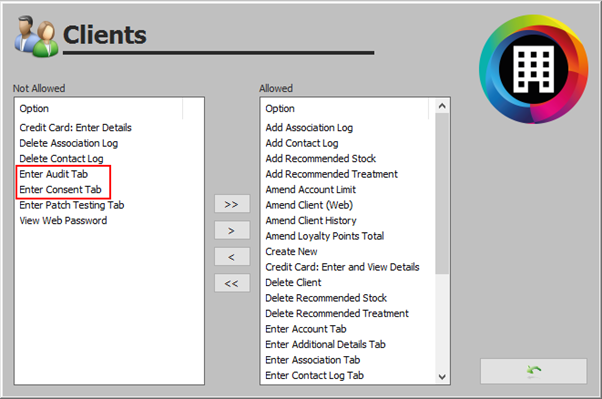
Web Password
Historically, this field has been displayed to the user. This is no longer the case as of version 2.10.0, where it obscures the value like traditional password fields do. A new “Show†toggle has been introduced to permit the display of the password value:
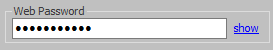
This is controlled via a new security profile; Clients – “View Web Passwordâ€.
Audit Log (Manager Applications)
The new client auditing is visible alongside the other options in the revised Audit Log screen:
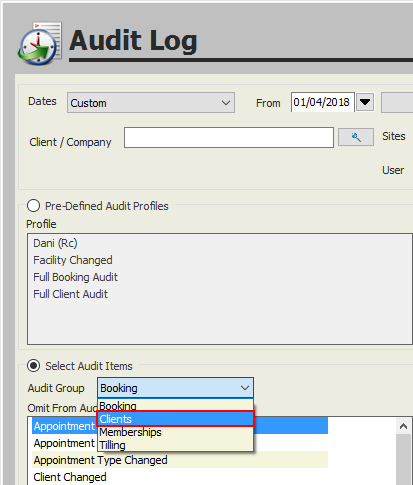
The new screen functions like it always has, with the addition of the new “Clients†audit type.
Marketing
The marketing suite within Core has been adjusted inline with the GDPR regulations; a new setting permits you to specifically only target clients who have opted into receiving marketing from you.
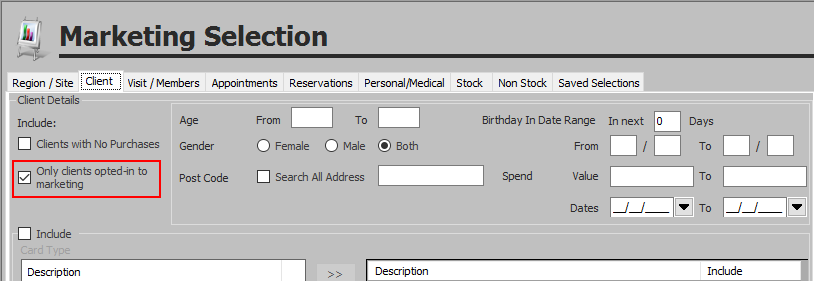
This helps you keep your business compliant, but can be toggled off if you need to send a non-marketing message to clients, in the event of issues. For example, you can toggle this option off to inform clients of a change in opening hours: “Sorry, but the pool is closed between 23/05 – 25/05.″
“Right to be forgottenâ€
Core has been adjusted to permit client deletion provided that the client has no active membership or future payment on a membership.
Improvements
The following improvements have been made to the software in this release:
- You can no longer select a staff member to perform a treatment if that service will take them over their RSI limit – the system will provide you with the correct reason why.
- When configuring Appointment Display Status Types, it was possible to end up with different images and descriptions to the order you defined them. This has been resolved, and the “None” type can now be used too.
- Within Online by Premier, the Package section within the Client Portal now offers a medical questionnaire as per the Package Booking screen.
- Appointments booked online now appear in the Client Email Reminders and Client SMS Reminders reports.
- It was previously possible to arrive in a position where all clients on a reservation were departed unintentionally. This has been resolved to ensure that only the selected clients and appointments are departed.
- It is no longer possible to create staff members but be unable to assign them to a site, if you are using a single site that used to belong in a multi-site system.
- Multiple improvements have been made to the dashboard; the “Date To†field is no longer missing in some cases, and the “Time Allocation†section no longer only shows the NA column.
- Appointments booked for future reservations cannot be booked with staff members who have no rota covering the future date.
- It is no longer possible to do a receipt history refund of an appointment that has been paid for with future payment redemption, preventing issues with financial reports.
- If a group activity timetable is altered to start earlier than it originally did, Core now correctly creates timetable items for the new dates.
- The Online Package Payment Status report now includes the package name and displays the date in the correct format.
- The Membership Status Summary no longer shows inflated figures by incorrectly combining different membership types.
- The option to use the Monek Virtual Terminal is now only displayed if the option is activated.
- Multiple client reservations no longer incorrectly attempt to refund paid discounts when a discount is applied and then removed at the time of billing.
- Packages that contain a couples treatment no longer incorrectly show an invalid future payment at the time of billing if that treatment was not scheduled.
- The Book Next Appointment screen now shows the date and time of future appointments, not just the date.
- The Monek Virtual Terminal is now supported within the Call Centre application.
- When processing arrivals, the user can now be presented with a message informing them if it is the client’s birthday.





